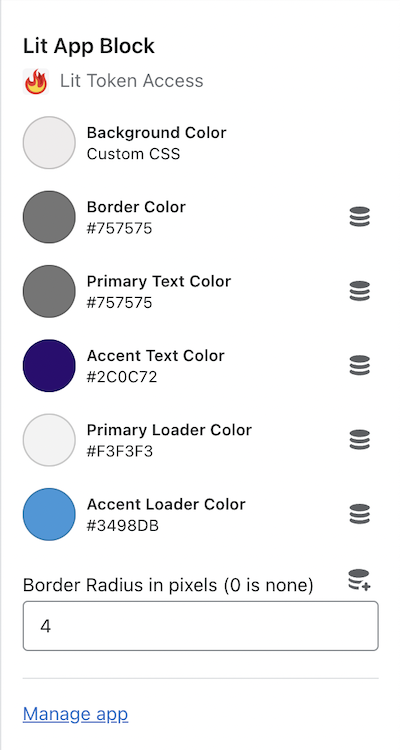Add Lit App Block to store
Note: older themes may not support adding theme-app-extensions. An indicator would be if there is no Product information dropdown or Add block button as described in step 4.
The Lit App Block is a theme-app-extension used to show customers which products have been gated.
On products with an associated discount, the block will render in addition to the Buy and Add to cart buttons.
On products with an associated exclusive, the block will remove the Buy and Add to cart buttons, but this could possibly be circumvented. We recommend creating a new product template for 'exclusives' with the Shopify purchase options removed. Instructions to do so can be found in the Creating a new product template section.
Go to the nav in Shopify Admin and go to the Online Store.
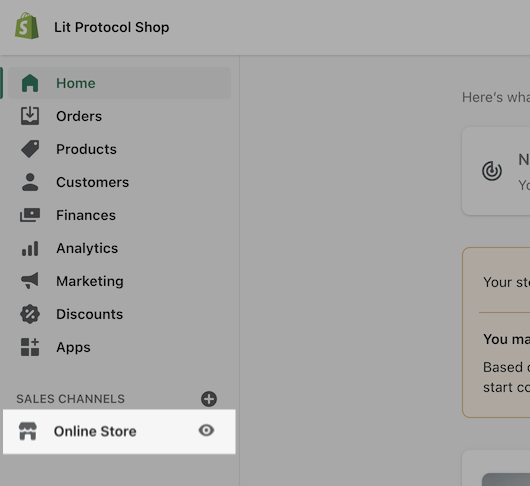
Select Customize
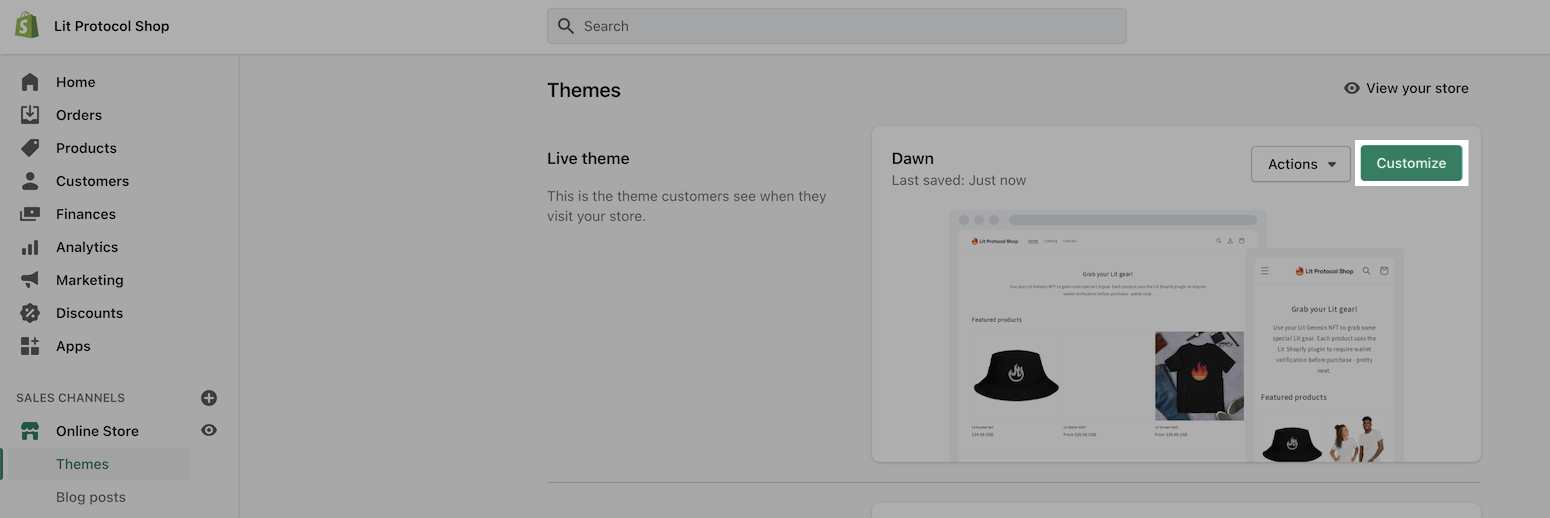
Click a product to visit the product page.
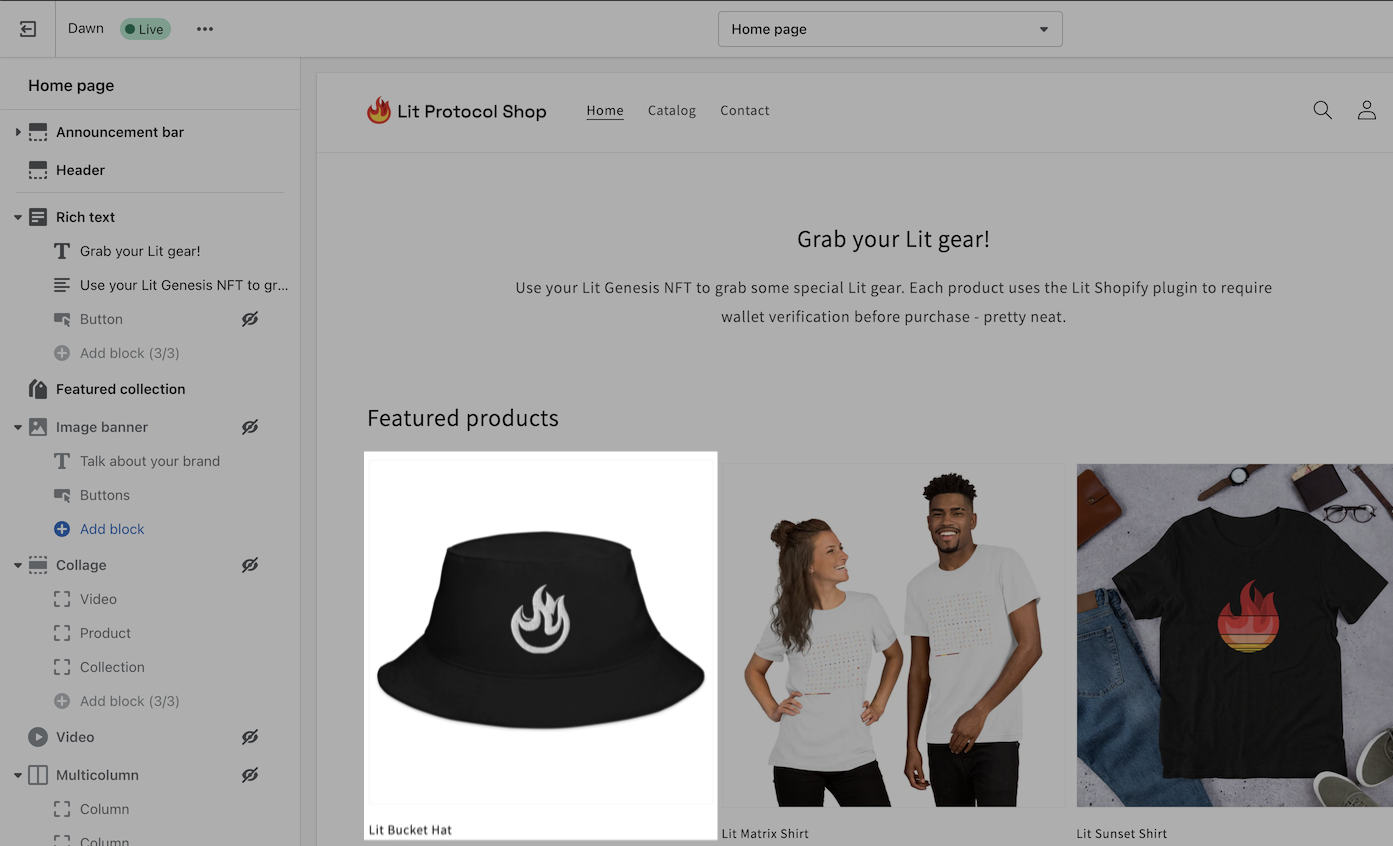
Once at the product page, look to the menu on the left side. Under the Product information dropdown, select Add block.
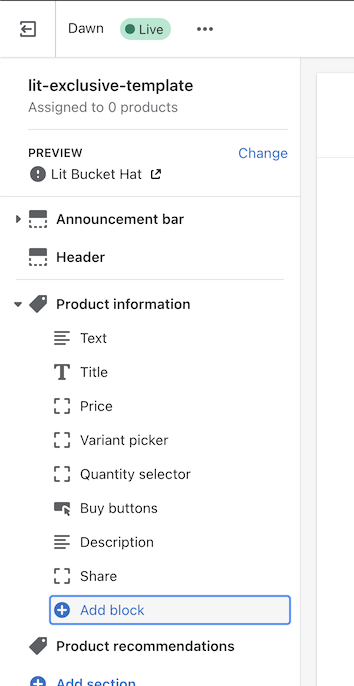
Select the Lit App Block to add it. It can be placed anywhere, but we recommend having it next to the Buy buttons.
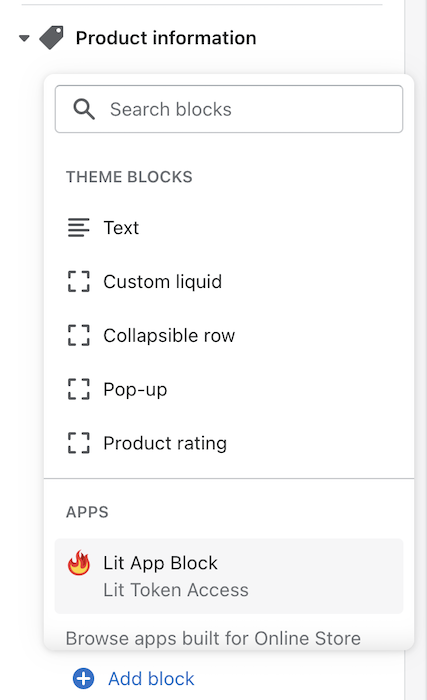
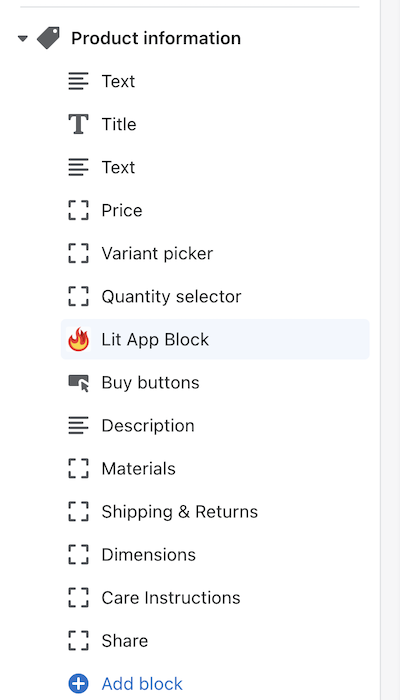
Click the Save button in the very top right of the screen. The Lit App Block will now render on product pages that have been gated with Token Access.
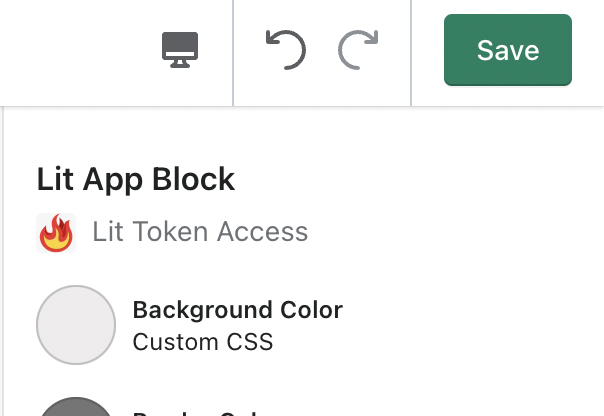
Optional - The block can now be customized to match your store's theme.